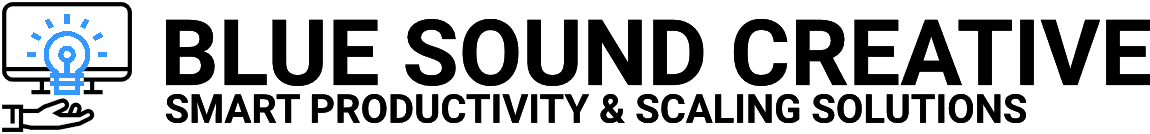Asana Project Management
Asana is one of the most extensively utilized project management software programs available today.
Asana for Project Management
 Asana is one of the most extensively utilized project management software programs available today. This project management software is a versatile and user-friendly tool. Many companies have profited from the software’s team communication and integration. Is it, however, appropriate for your company? Continue reading to discover about Asana’s four benefits and drawbacks.
Asana is one of the most extensively utilized project management software programs available today. This project management software is a versatile and user-friendly tool. Many companies have profited from the software’s team communication and integration. Is it, however, appropriate for your company? Continue reading to discover about Asana’s four benefits and drawbacks.
What is Asana and how does it work
Like other task and project management software, Asana makes it possible for teams to collaborate, organize, plan, and carry out their work. When faced with a tumultuous work environment and pressing deadlines. Using Asana’s assignment grouping feature, you may limit the number of emails you receive while working on a project online. Asana enables teams to manage all tasks, collaborate on them with other team members, and exchange associated data.
Importance of Asana for a project
Asana is useful for breaking down large projects into manageable chunks. You can track project and task progress, using this complete tool, you may share files, comments, and notes, as well as keep track of due dates. It’s a cutting-edge approach to working together. Using task management software Asana, several clients or teams can collaborate on the same project at the same time. Allowing a team to focus on the task at hand, rather than waste time in meetings or writing status updates, Asana is a great tool for teams. It is possible to work more effectively and on more interesting projects with the help of
How to Make Workspaces Work for You
User groups can collaborate on projects and activities in a workspace. As you can see, the Asana tool mostly consists of these elements. Workspaces can be customized to meet the needs of certain clients or groups.
Why adopt Asana?
Organize your tasks in the area next to the workstations. Public or private organizations are Asana’s major organizational unit. Colour-code and categorize projects in the projects area, as well as apply other criteria such as priority, allotted persons, and tags, to the projects section.
Handling multiple aspects of the job
To put it another way, Asana’s organizational structure is at the to-dos level. It is possible to create tasks, fill them with a variety of data, and keep a steady flow of work.
Calendar A different way to look at your tasks
You can see all of your forthcoming tasks on Asana’s calendar. To quickly see when tasks are due, you can toggle between the ‘list view’ and the ‘calendar view’ options in Asana’s calendar. The fact that Asana offers all of the features necessary to be in sync doesn’t mean that some teams aren’t seeking Asana alternatives for a variety of solid reasons.
- Asana is adaptable, allowing users to split projects into tasks and establish clear team goals.
- Asana integrates with hundreds of other business programs, like Google Drive and Outlook.
Integration of the app is simple
App integration is one of the features that makes Asana so user-friendly. It’s worth noting that the following apps perform exceptionally well with Asana: You may use a variety of cloud storage services to store and share your data.
It’s important to note that these are only a few of the many communication tools out there.
Get In Touch
We’d love to discuss your project or world-beating idea with you.
Send us your details and we’ll schedule a Free Strategy Session.
Your session will include recommendations on Business Processes, Marketing Consulting, and any other requests to help accomplish your goals.
Advantages of Using Asana
There’s a reason Asana has so many positive reviews. Check out the following four reasons why Asana might be a good fit for your company.
It’s Simple to Use
In terms of user experience, Asana’s UI is considerably superior. As a result of its smart design, it is exceedingly easy to operate. Users can quickly use Asana thanks to its clear user interface and intuitive design. If a program is difficult to navigate, it is preferable to the most powerful tool.
Extensive Integration
In addition, Asana takes great pleasure in its seamless integration. As a result, the program is now complete. Asana integrates with several other project management software, including Google Drive, Microsoft Teams, and Slack. As long as you’re using Asana, everything will be taken care of.
Focus on collaboration
Asana project management tool places a strong emphasis on teamwork. Asana allows users to invite others to their digital workspace as a collaboration tool. It also notifies colleagues when tasks within the program are changed. Other team members also display personal tasks, and comments on assignments are allowed. Task management and collaboration platform Asana brings together the best of both worlds.
Disadvantages of Asana
No time-tracking features
Despite being a task management tool, this project management application has no method to measure time. Most project management software solutions include time tracking capabilities.
Requires some prior knowledge
While Asana is simple to use, it does require some practice. Asana is popular among project managers because it is intuitive. That’s because it reminds me of previous initiatives and project management practices. It can be challenging to master project management for persons new to it.
Number of Assignments Is Limited
Only one individual can be assigned a task at a time. That’s a major problem in a program designed to facilitate team communication. It is possible that a project will demand the participation of many people, but Asana requires you to create many projects. This could also lead to misinterpretation of how much work is left on a certain project.
Conclusion
Asana s performance as project management tool is good. many people like this because of its simple and easy work working features. While Asana is a fantastic tool, it is not without problems. Asana’s primary use case is for small enterprises. Asana becomes more complicated as your body grows larger. that’s why it’s a fantastic tool for a small business or project.
FAQS
1) What is Asana as a project management tool?
Asana is one of the most extensively utilized project management software programs available today. This project management software is a versatile and user-friendly tool. Many companies have profited from the software’s team communication and integration.
2) What is the Importance of Asana for a project?
Asana is useful for breaking down large projects into manageable chunks. You can track project and task progress, using this complete tool, you may share files, comments, and notes, as well as keep track of due dates. It’s a cutting-edge approach of working together. Using task management software Asana, several clients or teams can collaborate on the same project at the same time.
3) What are the advantages of using Asana?
- Easy to use
- Focus on collaboration
- Extensive integration