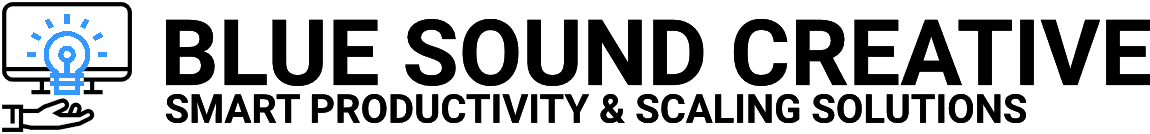Trello Consulting Services
Trello is a project management tool available online. It facilitates quick and easy team collaboration and provides you with a variety of customization options so you can adjust your workflow to match your specific needs.
Trello Consulting Services
Trello is a project management tool available online. It facilitates quick and easy team collaboration and provides you with a variety of customization options so you can adjust your workflow to match your specific needs. Consider it a glorified digital whiteboard with sticky notes for recording and tracking the progress of various tasks! Trello allows you to turn your task list into a visual representation that you can interact with, whether working with a team or on your own. With built-in automation and integrations, the degree of usage varies from simple beginners to complex power users.
What Can Trello Consulting Do for You?
Audits of the Board of Directors
Trello Examine your current configuration and make sure Trello aligns with your business objectives. To maximize your productivity, improve what you already have. Optimize your workflows and understand crucial features to ensure that everything is in order. Discover new ways to use Trello and link it with daily third-party applications your company relies on.
Team Training
Educate your team on recommended practices to prevent them from becoming confused or overwhelmed. With excellent Trello training, you can ensure that everyone is on the same page and speaking the same language.
Ongoing Assistance
Get answers to your questions, so your team can move on using Trello with confidence. After the training, schedule periodic ‘check-ins’ to ensure understanding and implementation. Companies can keep track of projects and guarantee that everyone is working to their full capability with the help of a robust Project Management System. Trello, a Kanban-based project management system, organizes complex activities into a logical process using cards and lists. Cards or tasks in a Kanban system travel from left to right across lists that represent different stages of your workflow.
Track your personal finance
Trello may be used to keep track of personal finances, plan vacations or weddings, track the next marketing campaign, and anything else. There are many Trello Board Examples available to help you improve your productivity. Some of these will be examined in more detail in subsequent parts.
Get In Touch
We’d love to discuss your project or world-beating idea with you.
Send us your details and we’ll schedule a Free Marketing Consulting Strategy.
Benefits of using Trello consulting services
There are many advantages of using Trello consulting as
Editing is simple
Trello simplifies your job by allowing you to drag and drop cards. Trello Templates, Lists, and Boards are completely configurable, and you can also subscribe to certain matrices relevant to you and your team. You can also utilize automated alerts to keep track of changes and comments made to your lists and Cards.
Trello workflow is friendly
Trello’s boards make workflow more approachable and user-friendly. Individuals and teams can construct bespoke Boards for each project, generate Cards for each little job, and transfer them between lists to keep track of progress. Because each project will have its Board and each task will have its Card, there will be minimal confusion, and users will be able to keep track of all tasks.
Connections
Trello provides developer APIs that are open to the public (Application Programming Interface). Trello can now be connected to many extensions, third-party apps/systems, and plugins. Users of Apple and Android phones and tablets can access the web version, which is compatible with most browsers.
Optimization for mobile devices
Trello is a collaborative tool that works well on mobile devices. Users can quickly access data from any device, including Android and iOS-based devices.
How Trello help with your business
Template for Kanban
The Kanban Template was created by the Trello engineering team to ensure a smooth workflow. The six lists are backlog, Design, To-Do, Doing, Code Review, Testing, and Done. This Trello Board Example is ideal for engineering teams who wish to develop a process roadmap. Various design tools, such as Invasion or Figma, can also enable powerups. This is a common Trello Board Example for teams who are just getting started on a project and need a simple board to brainstorm ideas and keep track of tasks they are working on and completing.
Hubs for Remote Teams
Cards for resources, working hours, and vacations can be found under the Team Info tab. For working hours and OKRs, remote team managers can use recurring Cards and checklists. For Current and Completed projects, remote teams can assign various Cards to team members. Team members can now use Google Drive Power-Up to link the project’s files. It is the ideal Trello Board Example for anyone looking to track and increase their team’s efficiency.
Marketing Overview
For those teams whose work relies on developing and tracking multiple deliverables across Marketing Campaigns, the Marketing Overview Board might be a great Trello Board example. You can keep track of Marketing Campaigns, Team Meetings, and Holiday Campaigns, among other things. You may also keep track of forthcoming events and assign tasks to different team members. An In-review column is another wonderful addition to a Marketing Overview Board. This column will keep track of all of your social media accounts. Postings and blogs need to be checked by editors, and you may transfer them to the Approved list once they’ve been approved.
Conclusion
Individuals and teams can use Trello’s large collection of Board templates to manage their workflow. Their software allows users to create personalized Kanban Boards tailored to their specific needs. The collection of unique Trello Board Examples adds to Trello’s versatility while also aiding in visualizing workflow and processes. To offer your Board greater structure, detail, and customization, start with simple Boards, add lists, Cards, complex checklists, and powerups. Try using some of the above Trello Board Examples to improve your personal and professional life.
FAQS
1) What are Trello consulting services?
Trello is a project management tool available online. It facilitates quick and easy team collaboration and provides you with a variety of customization options so you can adjust your workflow to match your specific needs.
2) How does Trello effect your business?
Trello Examine your current configuration and make sure Trello aligns with your business objectives. To maximize your productivity, improve what you already have. Optimize your workflows and understand crucial features to ensure that everything is in order.
3) Why should choose Trello services?
Individuals and teams can use Trello’s large collection of Board templates to manage their workflow. Their software allows users to create personalized Kanban Boards tailored to their specific needs. The collection of unique Trello Board Examples adds to Trello’s versatility while also aiding in visualizing workflow and processes.